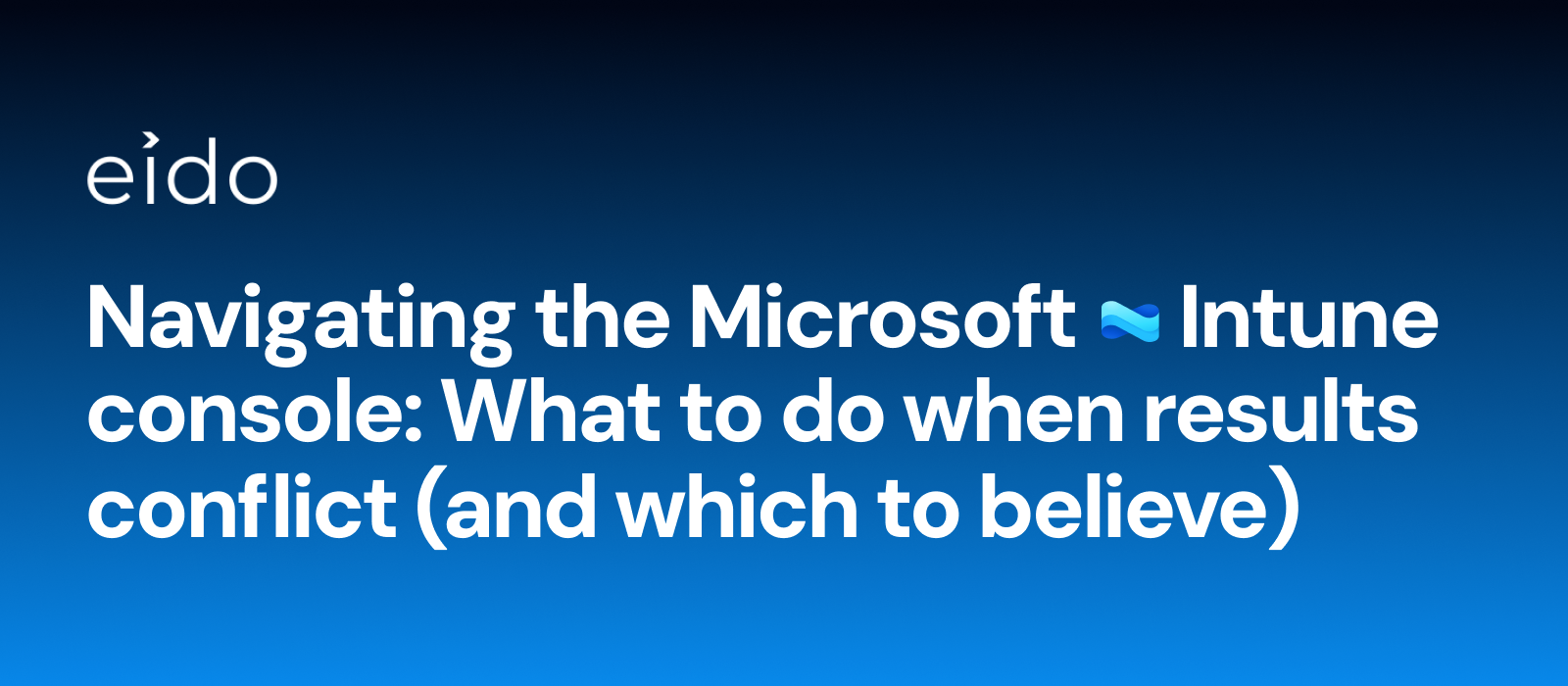
If you manage more than a handful of tenants, you’ll eventually see it: Intune says a device is compliant, but a policy shows “error”. Windows Update rings say “up to date”, while a patch report shows missing KBs. BitLocker is “on” in one place and “unknown” somewhere else. Who’s right?
Short answer: they can all be right just at different times, from different data pipelines, with different scopes. Here’s how to untangle it fast, and when to trust which signal.
1) Check the timestamp, not just the status.
Open the object and read the “last check-in” or “last updated” time. If one pane is hours behind, it loses the argument.
2) Confirm targeting really applies.
Open the policy/profile → Assignments. Expand filters and exclusions. Look for a second policy touching the same setting (baseline vs. settings catalogue is a classic collision).
3) Ask the device.
Where possible, verify locally (e.g., manage-bde -status for BitLocker, Windows Update history, AV health). If the device contradicts the portal and its clock is current, the device usually wins.
4) Compare services like-for-like.
5) Kill the doppelgänger.
If you suspect dupes: compare device IDs, join type, and last check-in. Retire/delete the stale record after you confirm the active one.
BitLocker: “Encrypted” here, “Not compliant” there
Patching: Update ring says compliant, report shows missing KB
Compliance green, configuration red
App install “succeeded”, Company Portal still pending
AV status healthy, Defender portal shows old definitions
Eido pulls Intune (and related) signals into a single, normalised view across all your tenants. That means:
Conflicts aren’t bugs so much as timing and scope. Check the timestamp, verify targeting, confirm on the device, and use the right service as source of truth for each signal. Then put guardrails in place so the same issues don’t come back.
See your own truth table in one place.
Plug your tenants into Eido, open the Estate Health and Policy Drift views, and you’ll know which results to trust and why.
Next step: Try Eido on your estate (free trial) or book a 15-minute walk-through to see how it handles Intune conflicts at scale.

.png)
.png)
System Center Dudes and Eido are partnering to bring you the complete package for Intune

Eido is sponsoring Workplace Ninjas UK 2025

Eido Partners with EBF to Deliver Game-Changing Intune Reporting Solutions to EBF Customers.

We're thrilled to announce that Eido.cloud will be sponsoring the MMS 2024 Flamingo Edition, taking place this October in sunny Florida!
.png)
Just dived into Windows 11 Version 24H2—here's our take on the coolest new features that every sysadmin and IT pro needs to know about!

We are super excited to sponsor the Workplace Ninjas UK event in Manchester, focusing on Microsoft technologies. We hope to see you there!
.png)
Why IT Pro's and Managers should choose Microsoft Intune as their go-to MDM solution.
.png)
Deploy and manage BitLocker across your organization using Microsoft Intune, ensuring enhanced data security through encryption and key recovery.

The blog post explains how to easily set up and deploy WiFi profiles with Microsoft Intune, enabling secure and automatic network access for users and devices across an organization.
